1. Remove the protective cardboard packaging that is on top of the bike and any that may be on the frame.
2. Remove the front wheel and set aside.
3. Leave bike in tray for now.
Your cart is looking a little empty. Check out our full line of electric bikes and accessories.





1. Remove the protective cardboard packaging that is on top of the bike and any that may be on the frame.
2. Remove the front wheel and set aside.
3. Leave bike in tray for now.
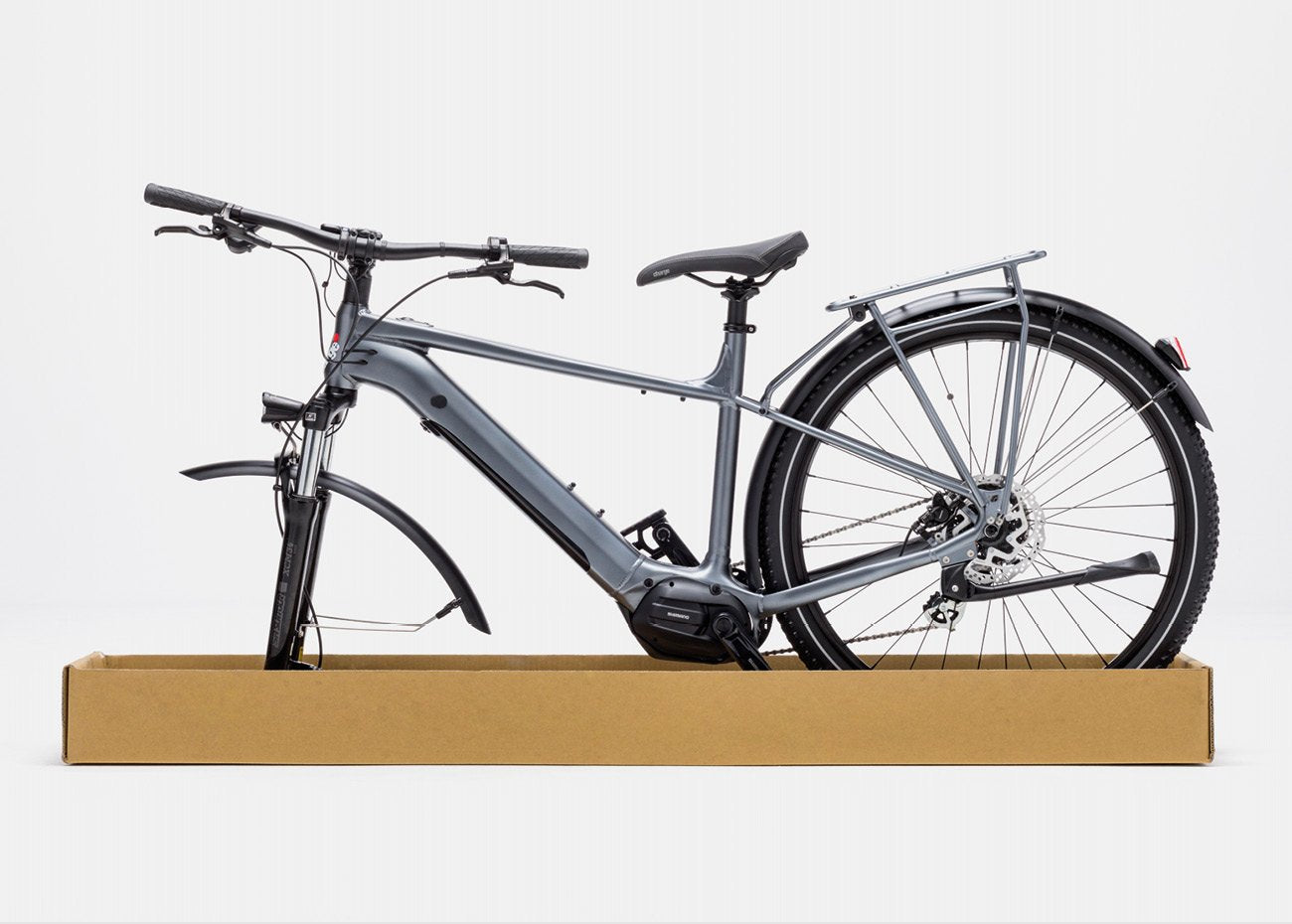
4. Remove the red tie that holds the chain to the chainwheel.

5. Open the parts box.

6. Ensure that the power is OFF before continuing assembly by confirming the handlebar display is blank. If power is on, press and hold the power button on the bike until the display shuts off.




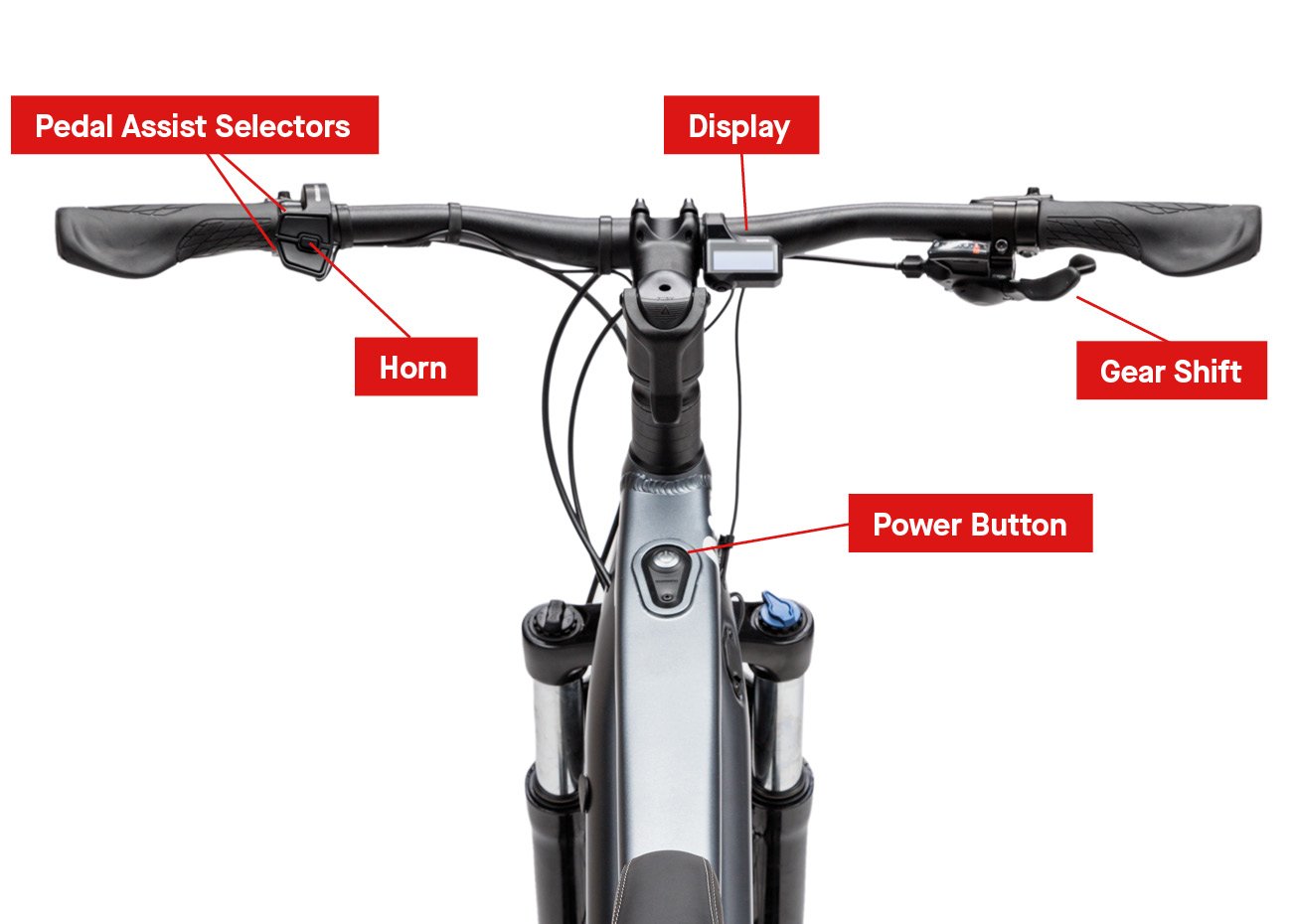
This step is particularly important to your safety. Please see the assembly video at help.chargebikes.com as well as ADJUSTMENT INSTRUCTIONS: Adjustable Stem Instructions, in your Charge Bicycle Owner’s Manual.
1. Locate the safety release button atop the handlebar stem. Using your thumb, slide the safety release button FORWARD.

2. While holding the safety release forward, pull the stem release lever up until it stops.

3. Standing alongside the bike, put one foot against the bike box tray to help keep the box (and bike fork) stationary as you turn the handlebars.

4. Rotate the handlebar 90 degrees clockwise until the handlebars are perpendicular to the bike frame.
NOTE: Make sure to keep the fork stationary—with the front light pointing forward—while turning the handlebars.

5. Push the stem release lever backdown to lock the handlebars into place.

This step is particularly important to your safety. Please see the assembly video at help.chargebikes.com as well as this Quick Start Guide.
1. Lay the cardboard block that says “Temporary Wheel Stand” flat on the ground with the printed side facing up.
2. Insert the front wheel into the cutout marked “Insert Front Wheel”. Verify the disc brake rotor is on the side marked “Brake Disc This Side”.
NOTE: The front wheel should now stay upright on its own in the temporary stand.

3. Locate the Torque Wrench (from the parts box).
4. Lift bike out of the tray and place with the front forks gently on the ground, making sure the bike is stable.

5. Holding the handlebars with one hand, lean the bike slightly away from you. With your free hand, insert the Torque Wrench and turn counter-clockwise until the axle becomes free.

6. Slide the axle all the way out and place on a clean surface.

7. Slide out red spacer.
Slide out red spacer from brake
on front fork. Once the spacer
is removed, be careful not to
squeeze the brake levers until the
front wheel is installed.
NOTE: Ooops, I squeezed the brakes before installing the wheel, now what?
If you accidentally squeezed the brakes before installing the wheel, the brakes will lock up.
To unlock the brakes see the “How to separate brake pads on XC” article at help.chargebikes.com.

8. Move the wheel and the wheel stand in front of the front bike fork. Verify the disc brake rotor is on the same side as the kickstand.

9. Roll the bike over to the front wheel. The disc brake rotor should be on the same side as you (kickstand side).

10. Lower the fork onto the front wheel until the axle is fully-engaged in the fork end.
NOTE: When forks are correctly seated you can see straight through the axle.

11. While holding the bike upright, put the kickstand down with your foot. The bike will now safely rest on the kickstand.

12. Locate the metal axle rod you removed earlier.

13. While holding the bike upright with one hand, use your free hand to insert the metal rod through the axle from the side opposite the brake disc.

14. Push the axle rod all the way in until it stops. (There should be about a ½ inch still showing).
NOTE: Holding the bike completely upright while pushing the axle may help. You might also need to wiggle the axle to get it through the wheel.

15. Locate the Torque Wrench.
16. With one hand, hold the bike upright and centered (perpendicular to the floor).

17. With your free hand, insert the Torque Wrench into the axle (the side opposite from the brake disc) and turn clockwise until you hear and feel a click. Click indicates the correct torque has been achieved.
NOTE: You may need to apply a lot of pressure to hear and feel the click

1. Flip each pedal down (or up) until it clicks.
NOTE: You can always flip up the pedals by pulling on the lever with your fingers as you move the pedal to the upright position.


1. Using the torque wrench, loosen the seat post clamp bolt (turning counterclockwise) until the seat post can move.
NOTE: You do not need to remove the bolt from the clamp.

2. Slide the seat to your desired position. See Diagram A for guidance on finding the right seat height.
WARNING: Do not raise the seat above minimum insertion line marked on the seat post.

Diagram A – Find the right seat height
To find a comfortable seat height: While sitting on the bike, move one of the pedals to the 6 o’clock position, place your heel on the pedal.
Adjust the seat higher or lower until your knee is just slightly bent without having to shift around on the seat.
NOTE: Do not leave kickstand down when sitting on the bike. The kickstand is not designed to hold up the weight of a rider.

3. Ensure the seat nose is in-line with the bike frame.

4. Secure the seat by turning the bolt clockwise until you hear and feel the torque wrench click.

Charge Bikes feature a valve cap sensor, so you always know when it’s time to add air. The sensors are included in your parts box. Simply screw the sensors onto the valve stems to quickly verify air pressure.
Green is good to go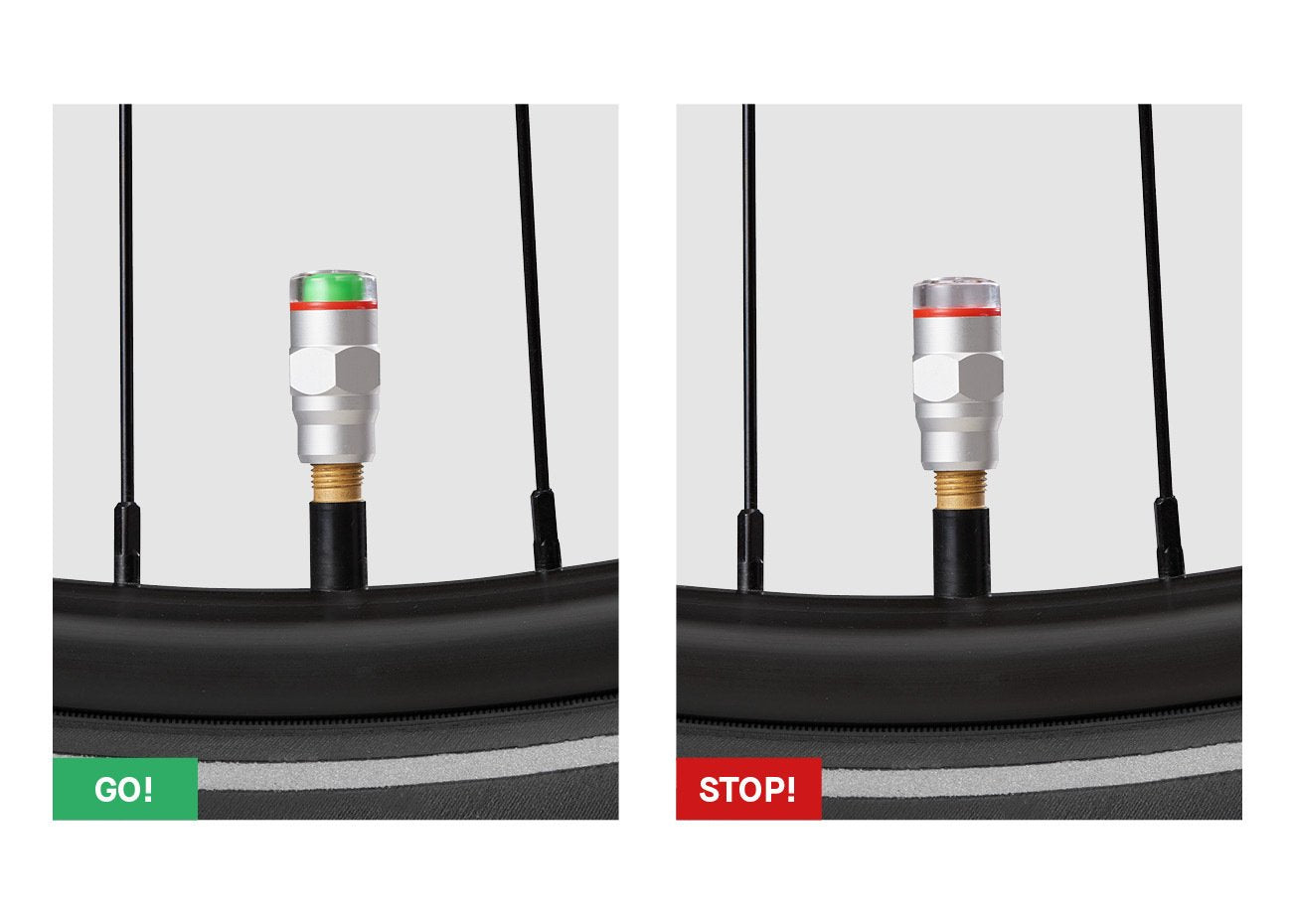
Your new Charge Bike is now assembled.
Before going for your first ride, review the Assembly Checklist and the Pre-Ride Checklist in your Charge Bicycle Owner’s Manual
Register your bike and activate your warranty